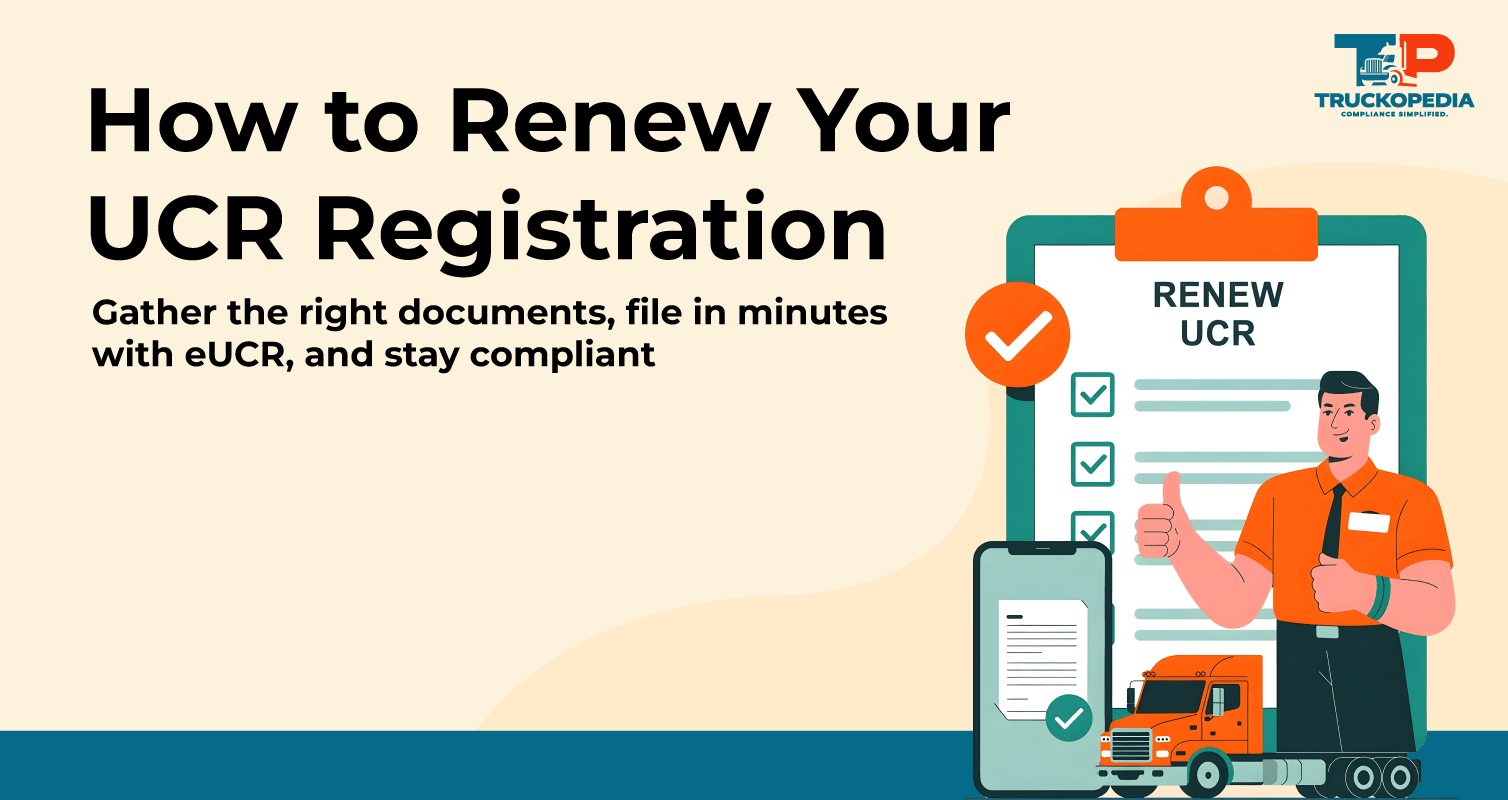UCR registration is a mandatory part of DOT compliance if your trucking business runs across state or international borders, and you must stay compliant with the Unified Carrier Registration (UCR) program as per FMCSA guidelines. The Unified Carrier Registration (UCR) Program collects an annual fee from trucking companies, motor carriers, and other businesses that operate on interstate highways. These funds go directly toward maintaining and improving the nation’s roadways.
Most carriers that have been in the trucking industry for some time have already completed UCR registration in past years; however, new entrants must learn how to proceed with the annual renewal and avoid missing UCR deadlines. Here’s how to get ready for your upcoming renewal:
Who must renew your Unified Carrier Registration?
The first step in compliance is knowing whether your business needs to register for UCR. By law, all motor carriers engaged in interstate or international commerce are required to file a UCR every year.
This includes for-hire carriers transporting goods or passengers, private carriers using commercial vehicles for business purposes, and certain exempt carriers that still operate across state or national borders. Brokers and freight forwarders, even though they don’t operate vehicles directly, must also register under UCR.
Do you need to register for Unified Carrier Registration (UCR)?
Only a few vehicles and operations are exempt from UCR registration, including intrastate-only carriers, certain agricultural vehicles, non-business private vehicles, and school transportation services.
When to renew your Unified Carrier Registration?
Although enforcement begins on January 1st, the official UCR registration deadline can vary slightly each year. To avoid late fees, it’s best to submit your renewal as early as possible.
Each year, carriers must complete their UCR registration renewal by December 31st to keep their registration active for the following year. For the 2026 UCR cycle, the renewal period opens on October 1, 2025, and all applications and payments must be submitted by December 31, 2025.
How to renew your Unified Carrier Registration?
The UCR renewal period ends on December 31 each year. As the year closes, make sure you gather the required documents, update your carrier details, and complete your renewal filing. Below, we’ll walk you through how to self-file your Unified Carrier Registration with eUCR.
Step 1: Gather your information
Before starting the renewal, have these details ready:
- Fleet size: Count the vehicles in your fleet that operate across state lines or international borders
- Cargo type: Identify your cargo type ( hazardous materials, passengers, livestock, general freight, or a mix of these)
- Industry role: Confirm your industry role (motor carrier, broker, freight forwarder, or leasing company)
- USDOT number: Locate this unique 17-digit number linked to your business record.
- Tax ID number: Use your Social Security Number (SSN) or Employer Identification Number (EIN).
- Business contact information: Provide your company’s address, phone number, email, and any other reliable contact details.
Got details ready? Let’s renew your UCR today and keep your business compliant.
Step 2: Enter your USDOT number and review your business information
- Go to the UCR Filing page and enter your USDOT Number, then click Continue.
- The system will display your business details, including your Legal Business Name and EIN. You can update your official email address and phone number here if required.
- If your USDOT information appears outdated, simply click the link provided on the page to make updates. Once everything looks correct, click Start UCR Registration.
- Next, select the registration year, enter your first and last name, and choose your carrier type from the dropdown list. You’ll then see the total number of vehicles linked to your business, pulled directly and auto-filled from your most recent MCS-150 filing.
- If you need to add or exclude vehicles, click Yes to modify the fleet information.
Important: Any changes you make here should also be reflected in your MCS-150 filing to keep FMCSA records accurate. - After confirming the vehicle count, proceed to the next step.
If you encounter any questions or issues, eUCR’s support team is available to help at any time.
Step 3: Calculate and pay your UCR fees
Your unified carrier registration fee is determined by the size of your fleet. For instance, carriers with two or fewer vehicles usually pay under $100, while larger fleets may pay over $40,000.
- At the top of the page, you’ll see your official FMCSA UCR registration fee, automatically calculated based on your vehicle count.
- Select your preferred payment method, enter your payment details, and provide your billing address.
- Once you confirm all the details, pay the required service fee to complete the transaction.
Step 4: Verify your registration confirmation
After submitting your UCR renewal,
- Download a copy of your payment invoice directly from the confirmation page.
- You’ll also receive your official UCR Registration PDF to your registered email from eUCR, ensuring you have a secure copy on file.
If you don’t receive it, contact eUCR’s support team to ensure you have a copy for your records.
Note:
- Avoid last-minute stress by setting a reminder for next year’s UCR renewal through the eUCR portal. This ensures you stay on top of your registration without missing the deadline and stay compliant, year after year.
- To stay fully compliant with FMCSA regulations, always keep your MCS-150 filing accurate and up to date. An outdated MCS-150 can create issues during your UCR renewal. For a seamless filing experience, visit eMCS150 to file or update your MCS-150 and ensure your FMCSA records remain current.
Ready to complete your UCR registration? File seamlessly with eUCR and keep your business FMCSA compliant today.
An alternate way to file UCR registration
You can also complete your UCR registration directly through the official UCR website. This portal is the primary gateway for submitting your annual registration and provides all the necessary forms and resources to guide you through the process.
- Complete the online registration form by entering your business details, including legal name, address, and contact information.
- Calculate your registration fee based on the number of vehicles in your fleet. Submit the payment securely through the portal.
- Review all the information you entered and submit your UCR registration application to finalize the process.
Is a UCR renewal fee required?
Yes, all filers are required to pay a UCR renewal fee, which varies based on your initial registration. When you complete your UCR renewal online with eUCR, you can conveniently calculate and pay the fee as part of the filing process.
Ensuring UCR compliance with eUCR, a service of Truckopedia
Unified Carrier Registration (UCR) is more than just a legal formality—it’s a federal requirement that helps enforce motor carrier safety at both state and federal levels. Failing to meet UCR obligations can put your operating authority, revenue, and business reputation at risk.
With eUCR by Truckopedia, you can file your UCR registration online securely, calculate the correct fee for your fleet, and ensure full compliance with federal UCR requirements. This service helps carriers avoid fines, penalties, and operational delays, making the process simple and stress-free.
While filing directly through the official UCR portal (ucr.gov) is always an option, many businesses choose eUCR to save time, reduce errors, and keep operations running smoothly. Our team handles your UCR renewal from start to finish—accurately, on time, and hassle-free—so you can focus on your business.
Prefer to file by phone? Call (855) 222-4142, and one of our compliance specialists will assist you in completing the UCR filing.
Don’t wait—submit your 2026 UCR registration well before the December 31, 2025, deadline to stay ahead and fully compliant.