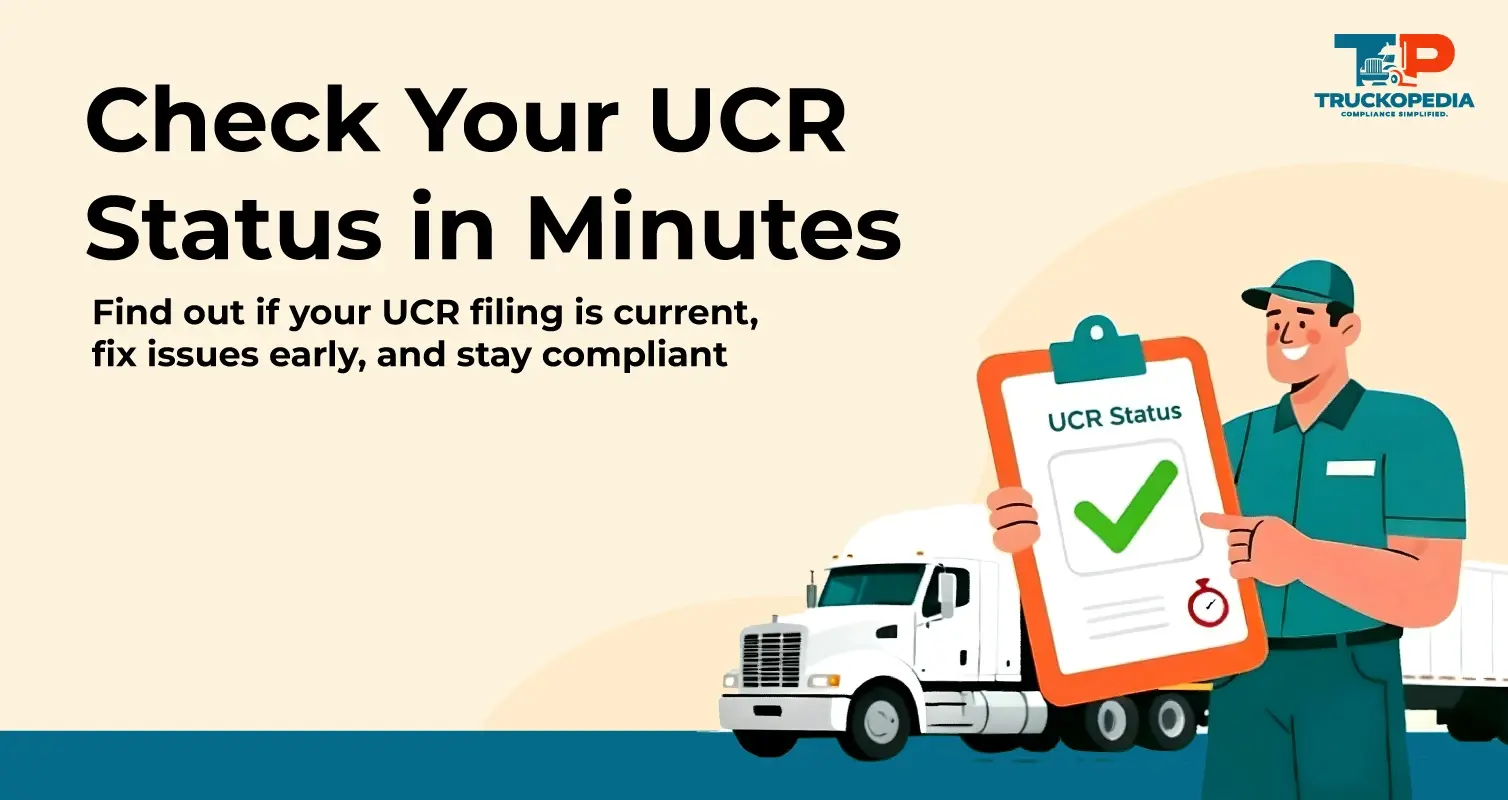Your Unified Carrier Registration (UCR) keeps federal trucking authorities up to date with accurate records of motor carriers, freight forwarders, and brokers. Staying compliant with UCR strengthens safety oversight and holds operators accountable. Your registration fees also directly support federal safety programs that protect both truckers and the motoring public.
Your UCR status shows whether your operating authority is in good standing and when it’s time to renew. You must renew your UCR every year by December 31, with the registration period typically opening on October 1.
Who needs a UCR permit?
Not everyone in the trucking industry needs to track their UCR statuses. However, certain operators must register annually without missing the deadline to stay compliant. You are required to obtain a UCR permit if you are one of these:
- Motor carriers – including private carriers, for-hire drivers, and anyone hauling passengers or goods for pay
- Transportation brokers – arranging and coordinating freight shipments for other businesses or individuals
- Freight forwarders – organizing or arranging the movement of goods or merchandise
- Leasing companies – providing vehicles to operators or freight businesses for a set period
If you operate solely intrastate, it’s essential to review your state’s UCR requirements, as you may be exempt or might have to follow a different registration process. However, if you engage in interstate commerce even once a year, you must obtain a UCR permit to stay compliant.
Do I qualify for UCR registration?
How to check your UCR status?
You can quickly verify your Unified Carrier Registration (UCR) status on the official UCR website. Follow these steps to ensure your registration is current and complete:
- Visit the UCR official website – Go to the UCR portal to access your account.
- Enter your USDOT number – Enter your unique USDOT number to view your current registration status.
- View your status – The system will then display your registration history and status for each year you participated, indicating if your payment is current.
- Review your business information – Confirm your company name, address, contact details, and fleet size are accurate. Update any outdated information to maintain compliance.
- Check payment status – Ensure your registration fees are paid and there’s no balance due.
- Complete or renew registration – If your UCR is not current, renew or complete your registration online.
This check keeps your records accurate and up to date. If required, you can complete your registration or renew your UCR directly through the UCR portal or via a UCR service provider such as eUCR, a service of Truckopedia.
How to complete your UCR registration?
Start by reviewing your company information, including your business name, address, contact details, and fleet size, to ensure everything is accurate and up to date. If any information is outdated or requires updates, complete your registration or renewal promptly to stay compliant with UCR regulations. To successfully file for your Unified Carrier Registration (UCR) permit, follow these straightforward steps:
1. Gather your documents
Before starting your registration, have these documents handy:
- USDOT Number, Business Information, Tax Identification Numbers, and Vehicle Information
- For each vehicle in your fleet, collect details such as the make, model, gross weight rating, passenger count, license plate number, and Vehicle Identification Number (VIN).
2. Complete your UCR registration
Head over to the UCR registration page and enter your USDOT Number to begin the process. The system will automatically pull up your business information, such as your legal business name and EIN. You can update your email address and phone number if necessary.
Alternatively, you can complete your UCR registration directly on the official UCR website.
Take your time to fill out the registration form accurately. It’s crucial to double-check all entries to prevent any delays or errors. The system provides clear instructions to guide you through each step.
3. Submit and pay UCR fees
Once you’ve completed the application, review and submit. The UCR registration fee depends on the number of vehicles in your fleet. It can range from a few dollars for smaller fleets to thousands for larger ones. Choose your preferred payment method, enter your payment details, and provide your billing address. Once you’ve confirmed all details, complete the payment to finalize your registration. It’s essential to note that UCR service providers may also charge an additional processing fee.
4. Receive confirmation
After submission, you will receive confirmation of your successful registration. This includes a receipt and confirmation number, which you must keep in your vehicle or business records in case you are required to show proof of compliance. With your UCR in place, you can continue operating as an interstate commerce provider, stress-free.
How to renew your Unified Carrier Registration? – Follow these simple steps and complete your registration today.
Keep your UCR registration up to date
Staying on top of your Unified Carrier Registration (UCR) is essential to remaining compliant with federal trucking regulations and avoiding fines or operational delays. Regularly checking your UCR status ensures your business records, fleet information, and payments are accurate and current.
With eUCR by Truckopedia, you can simplify the entire registration process. This secure online service allows you to file or renew your UCR registration quickly, calculate the correct fee based on your fleet size, and ensure full compliance with UCR rules. eUCR reduces errors, saves time, and guides you through handling exemptions- all while giving you peace of mind and keeping your fleet running smoothly.
Ready to file your UCR? Get started with eUCR today for fast, secure, and hassle-free registration!