Stay FMCSA Compliant: 2026 UCR Filing is Live!
What is UCR?
The Unified Carrier Registration (UCR) Program is a federally mandated, state-administered system that requires individuals and companies involved in interstate or international commerce to register annually and pay a fee based on the size of their fleet. The program was established under the UCR Act of 2005, replacing the former SSRS (Single State Registration System). The fees collected support state motor carrier safety enforcement programs.If your business operates commercial vehicles across state lines, UCR registration is a must to stay compliant and avoid costly penalties.
You are required to register for UCR if your business operates in interstate or international commerce and falls into one of the following categories:
- Motor Carriers (Operating CMVs across state lines)
- Freight Forwarders
- Brokers
- Leasing Companies
- Private Carriers (Transporting their own goods across state lines)
Who is Exempt?
- Intrastate-only carriers (who operate strictly within one state)
- Carriers using only non-commercial vehicles
- Companies transporting exempt commodities
UCR registration opens in the fall (usually October) for the upcoming year. The deadline to file is January 1st of the registration year.
Step 1: Go to the Truckopedia eUCR homepage
On the homepage, go to the ‘e-filing services’ dropdown and select ‘eUCR’.
Step 2: Enter Your USDOT Number
On the eUCR Filing homepage, Enter your USDOT Number and click ‘continue’ to get started.
Step 3: Review your business details
Verify your business details including EIN and Legal Business Name. You can update your official communication email address and phone number at this stage. If everything checks out, click on ‘Start UCR Registration’.
Step 4: Select Registration Year
Select the registration year from the dropdown, enter your first and last name, and choose your carrier type.
Step 5: Verify Vehicle Count
Next, you’ll see the total number of vehicles associated with your business. If you need to add or exclude vehicles, click Yes. Please note, this information is pulled from your MCS-150 filing. Be sure to update your MCS-150 if any changes are made here. Once your vehicle count is confirmed, click on ‘Continue Filing’ to proceed.
Step 6: Confirm your UCR Fee
You’ll see the exact registration fee based on your vehicle count displayed at the top of the page.
Step 8: Choose Payment Method
Select your payment method, then enter your payment details and billing address.
Step 9:
Next, pay the service fee – and you’re done!
UCR fees are based on fleet size—the number of commercial motor vehicles (CMVs) you own or operate across state lines.
Here’s how it breaks down:
- 0–2 Vehicles – Lower-tier fee
- 3–5 Vehicles – Slightly higher
- 6–20 Vehicles, 21–100, etc. – Fees increase with fleet size
Only CMVs that cross state lines are counted. This includes:
- Trucks over 10,000 lbs GVWR
- Passenger vehicles designed to carry 9 or more people
- Vehicles transporting hazardous materials
Missing the UCR deadline can cost your business more than just fees.
Penalties for Non-Compliance Include:
- Fines ranging from $100 to $5,000 per violation, depending on the state
- Vehicle Detention – Your truck could be held at roadside checks
- DOT Audits or Extra Inspections – Increased scrutiny from enforcement agencies
Don’t risk it—register early and avoid disruptions to your operations.
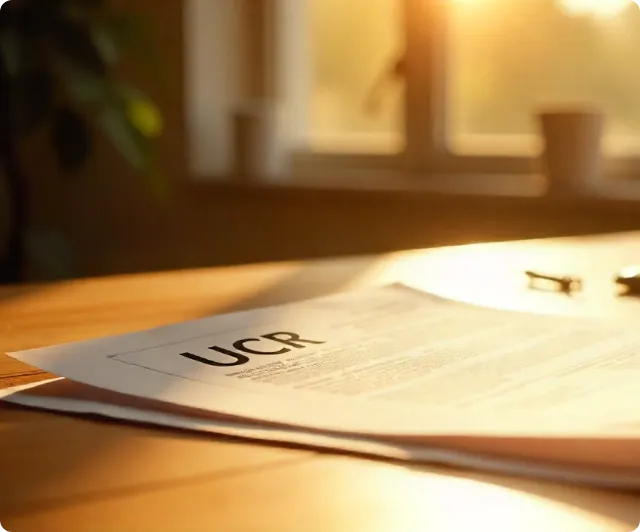
Stay FMCSA Compliant: 2026 UCR Filing is Live!
Got Questions About UCR?
We’ve Got Answers!
Do I need a UCR if I only operate intrastate?
No. UCR applies only to interstate and international operations.
Do owner-operators need UCR?
Yes, even single-truck owner-operators must register for UCR.
How do I check my UCR status?
Carriers can check their status on https://plan.ucr.gov/ using their USDOT Number.
What happens if I overpay or pay twice?
You may need to contact the UCR board or your state agency to request a refund.






